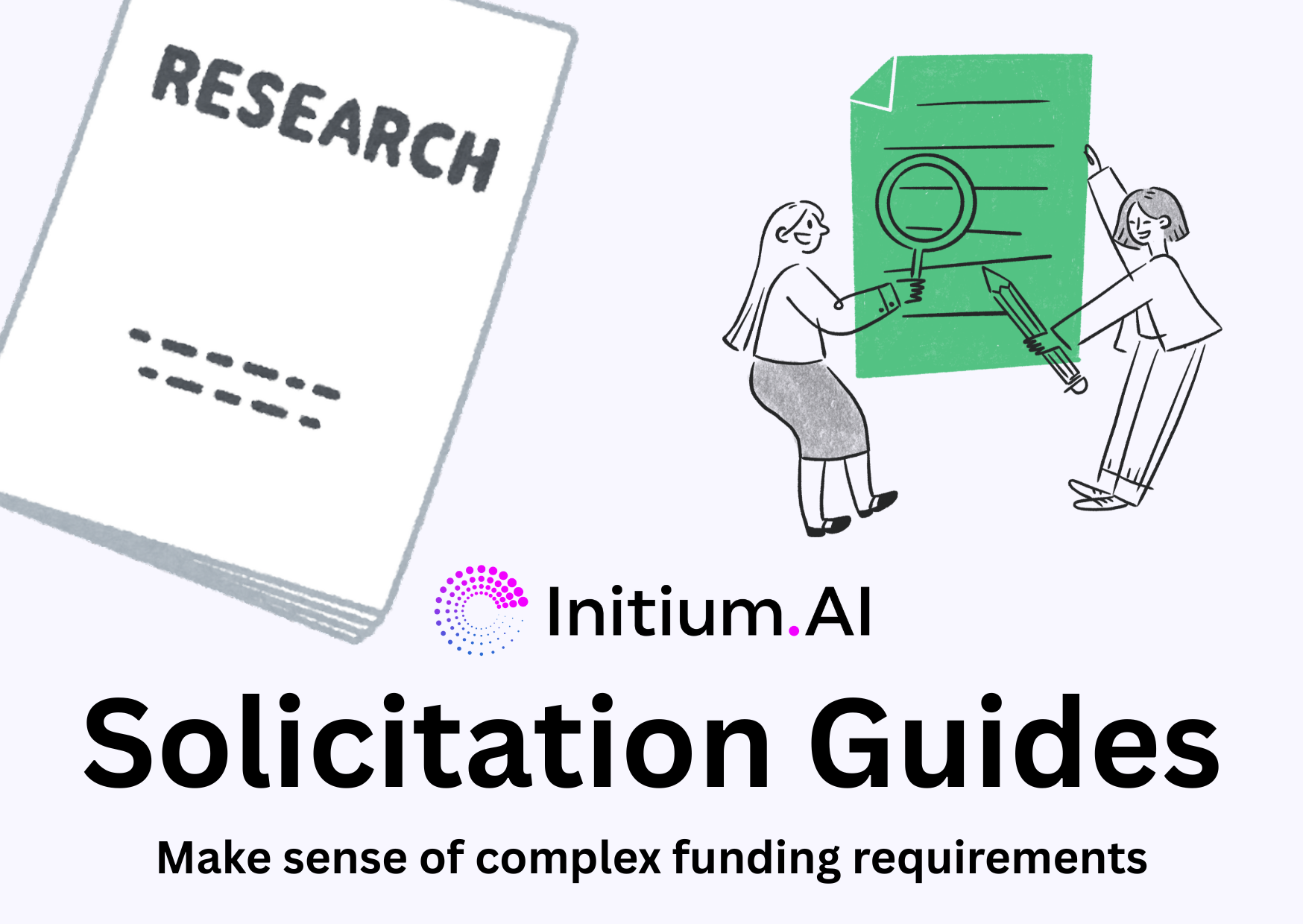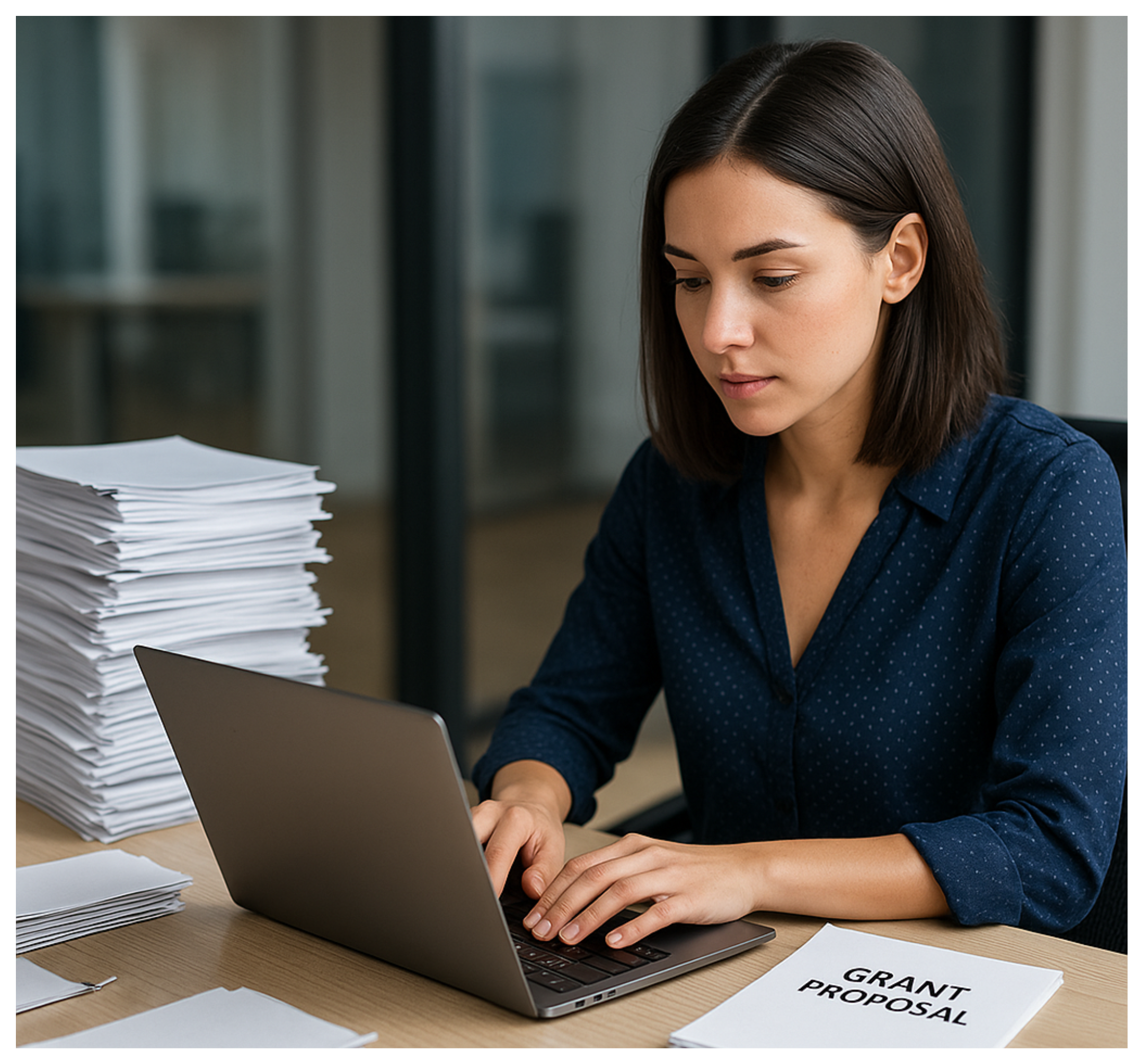Finding Research Grants: A Complete Guide
So you have a new idea you want to pursue, or perhaps you’re looking to advance a research agenda and need additional funding. But how do you find the right grant opportunities?
Often, we rely on “standard opportunities”—like the annual call from an NSF program in our field, or a known NIH initiative that funds research on a particular disease at specific times of the year. Occasionally, we may receive emails about upcoming opportunities from our university’s Office of Sponsored Research or other research-focused organizations in our network. Sometimes, a well-meaning colleague will share a call they came across and thought might be of interest.
However, many researchers we’ve spoken with struggle to diversify their funding sources. So how do we move beyond the “traditional” calls and discover new, relevant funding opportunities?
We’ve previously discussed the different types of funding – including those from government, foundations, industry, or professional associations – and explored how to leverage the professional network to uncover grant opportunities.
In this blog, we will focus specifically on how to effectively search for grants and expand your funding horizons.
Search online. Perhaps the most obvious source is good old Google. The upside of that is that it provides you with access to the whole internet. The downside is of course the fact that it’s not a specialized search, and you will get many irrelevant results. As an example, assuming you are looking for grants for a project on “misinformation detection in AI”, you could formulate a query such as “misinformation detection AI call for proposals” or “misinformation detection AI funding opportunities”
Both of these may bring some funding opportunities, but they will also bring many other pages, such as grants that have already been awarded on the topic (which may still be useful information, as it will show who works in the space and who provided funding in the past).
An alternative, more specialized search could be one that only searches .gov sites, for instance: “misinformation detection AI site:.gov” or “misinformation detection AI call for proposals site:.gov” Even with that, chances are that these will bring significant noise along with some useful funding opportunities.
Search the sites of specific agencies. At the other end of the spectrum is the search for opportunities from specific funding agencies. Most large agencies have a specialized search, for instance, here are a few:
NSF: https://new.nsf.gov/funding/opportunities
NIH: https://grants.nih.gov/funding/nih-guide-for-grants-and-contracts
DARPA: https://search.darpa.mil/
Or as this foundation example
RWJF https://www.rwjf.org/en/grants/active-funding-opportunities.html?us=1
Search with Pivot Proquest. Unlike general search engines like Google, Pivot ProQuest is a specialized tool designed to help researchers find relevant funding opportunities. Available only to individuals at institutions with a paid agreement, Pivot ProQuest allows for targeted searches that eliminate much of the irrelevant information found in broader searches.
One of the major advantages of Pivot ProQuest is its ability to filter results based on specific criteria, such as funding type (e.g., research grants or scholarships), funder type (e.g., private foundations or government agencies), language (e.g., English or Spanish), and even the type of call (e.g., current or anticipated).
It’s important to note that the search is entirely keyword-based, and even in the advanced search, only AND and OR operators are available for combining keywords. For instance, here is a query that can be entered in the Pivot search field, or by filling in the keywords in the advanced search form: “(misinformation OR deception) AND (AI OR LLM)”
Search government grants. Grants.gov is the go-to resource for finding U.S. federal funding opportunities, since it has a comprehensive database of government grants across various agencies. Unlike general search engines, Grants.gov focuses solely on federal funding, making it an essential tool for researchers, nonprofits, and institutions looking for government grants.
For instance, If you’re looking for funding related to “misinformation detection in AI,” on the Grants.gov search page, you can simply enter those keywords into the search bar, and you’ll receive results filtered by federal agencies that fund research in this area.
The search is keyword-based, so only results that match at least one of the keywords will be returned. The site also has several options for advanced search, including phrase search (by using quotation marks), AND, OR, NOT operators, wildcard search, and more. This page includes a list of all the available options for advanced search.
One of the platform’s features is its ability to refine your search by specific parameters, such as funding type (e.g., grants or cooperative agreements), eligibility criteria (e.g., individuals or institutions), funding agency (e.g., NSF, Department of Justice), and even application deadlines. This allows you to narrow your search to the opportunities that are most relevant to you.
Search foundation grants. Candid offers one of the largest databases of calls from foundations. While parts of the site require an (institutional) subscription, there are also several valuable sections that provide free access to calls for proposals and other relevant information on foundations. It’s important to note that many of the calls are primarily geared toward nonprofits, but you’ll also find opportunities targeted at researchers and higher education institutions.
To find open calls for proposals, the Candid search page lets you filter by topic (e.g., Aging or Education) or location (currently limited to U.S. states). The search once again operates on a keyword basis, so to find calls relevant to your project, you can simply enter the appropriate keywords. For instance, for our running example above, you might use “misinformation detection AI,” or for a broader search, try “misinformation AI.”
AI-based search. Most grant search platforms rely on basic keyword searches, which can be either too narrow (e.g., when using multiple keywords like “misinformation detection AI”) or too broad (e.g., using a single keyword like “AI”). These searches also only return exact matches, missing out on many relevant opportunities that might use related terms. AI-based search aims to overcome these limitations by enabling semantic searches, finding calls that are similar (but not identical) to your query.
Initium.AI is one platform offering AI-based grant search alongside other tools to support the grant application process. To access the grant search in the Initium app, you first create a “Project” for the research topic you are exploring. Within that project, there are two ways to search for grants:
- “Search for Calls” allows you to input a query and find relevant funding opportunities. While it functions similarly to keyword-based searches on other sites, the difference here is that it identifies calls related to your query even if they don’t explicitly mention the keywords. This provides a more flexible search experience. Results can also be filtered by funding category (e.g., Arts or Energy), earliest start date, or minimum award amount. For example, a query like “misinformation detection AI” will return various semantically matched opportunities.
- “Recommended Calls” provides more tailored recommendations for the research ideas driving your project. The search for such recommended calls is based on the information you provide when you describe the main idea of your “project”, along with any relevant materials identified or any brainstorming you do on this research direction (all done through tools available in the app). The results are often more specific and of higher relevance compared to generic keyword searches. For instance, if you enter an idea for “misinformation detection AI” and describe it as “This project aims to develop benchmarks and models to detect misinformation in the output of large language models,” the recommended calls might include opportunities in cybersecurity or threat detection—even if these terms were not explicitly mentioned in your description.
Final considerations. As you begin searching for funding opportunities for your research ideas, consider broadening your scope to include closely related topics that either enable your idea or are enabled by it, as this can help you uncover additional funding opportunities. When choosing a tool or website to search for grants, consider factors like the comprehensiveness of the grant database, the flexibility of the search features, and the ability to filter by specific criteria.
Did we miss any useful grant search tools? What strategies do you use to find funding for your research ideas? We’d love to hear your thoughts!